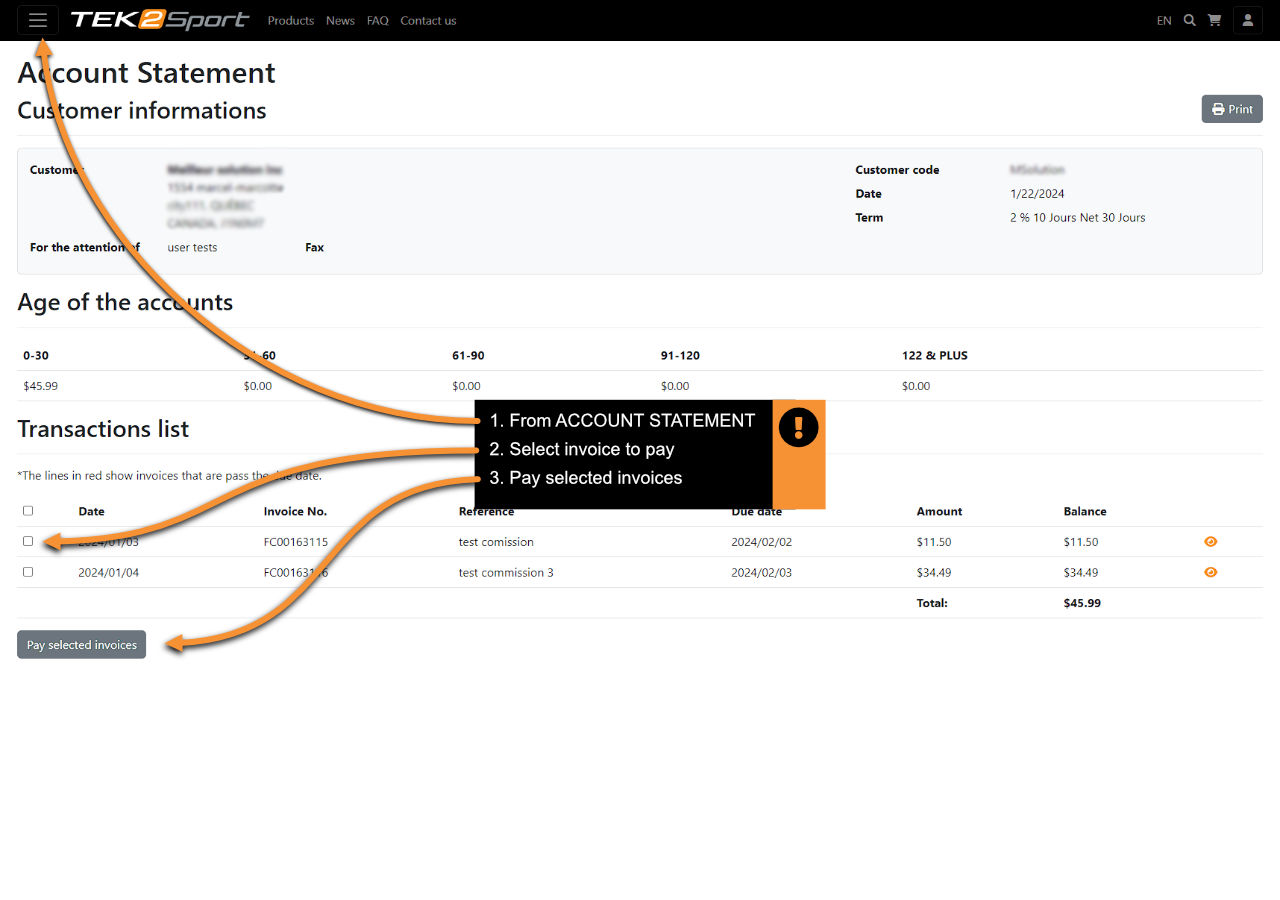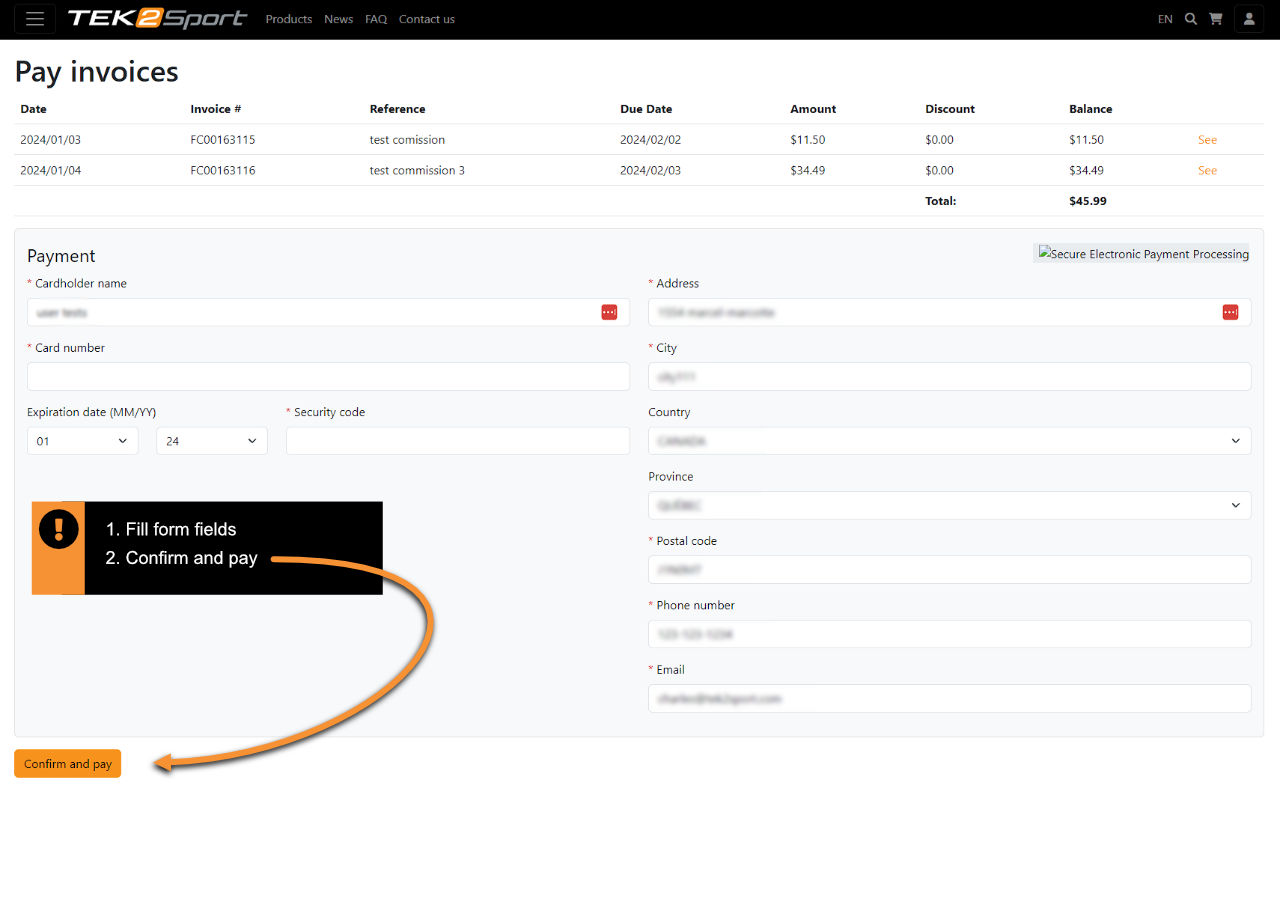FAQ
Password
How to reset my password
How to reset my password
1. Click on the link
2. Then, on the next page, enter your email.
3. If your email is not associated with an account, the process will not work.
4. It may take a few minutes to receive the link by email.
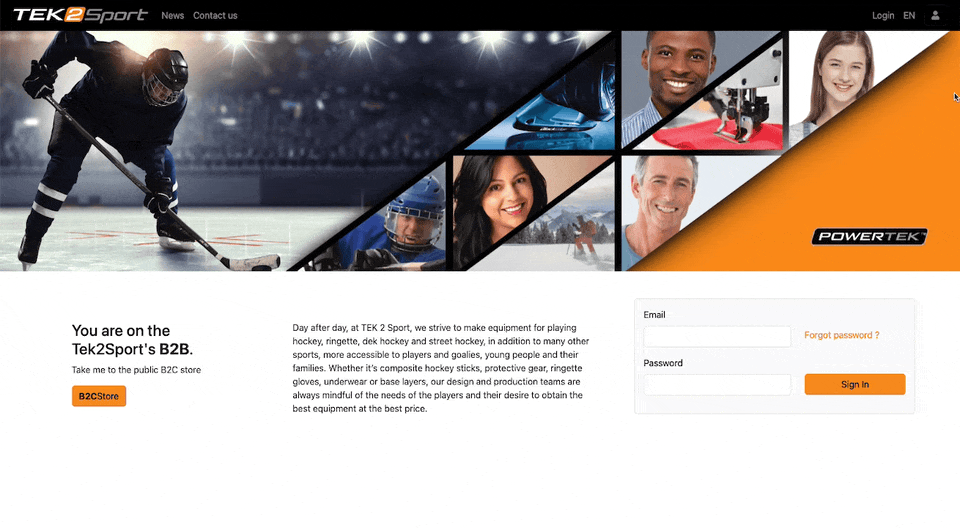
How to register has new client
How to reset my password
1. Email us at customer.service@tek2sport.com with your contact details. Name, first name, telephone, address and company name.
2. We will validate your request and send you an email.
3. Check email, click the link provided. Use the temporary password assigned to you in the email
4. When you login for the first time, you have to create a new password, as the one provided in the email will no longer work.
Order and Cart
Placing Order Step by Step
Step one
Use the Matrix view (Booking view). It's faster and you can order all at once (see step two)
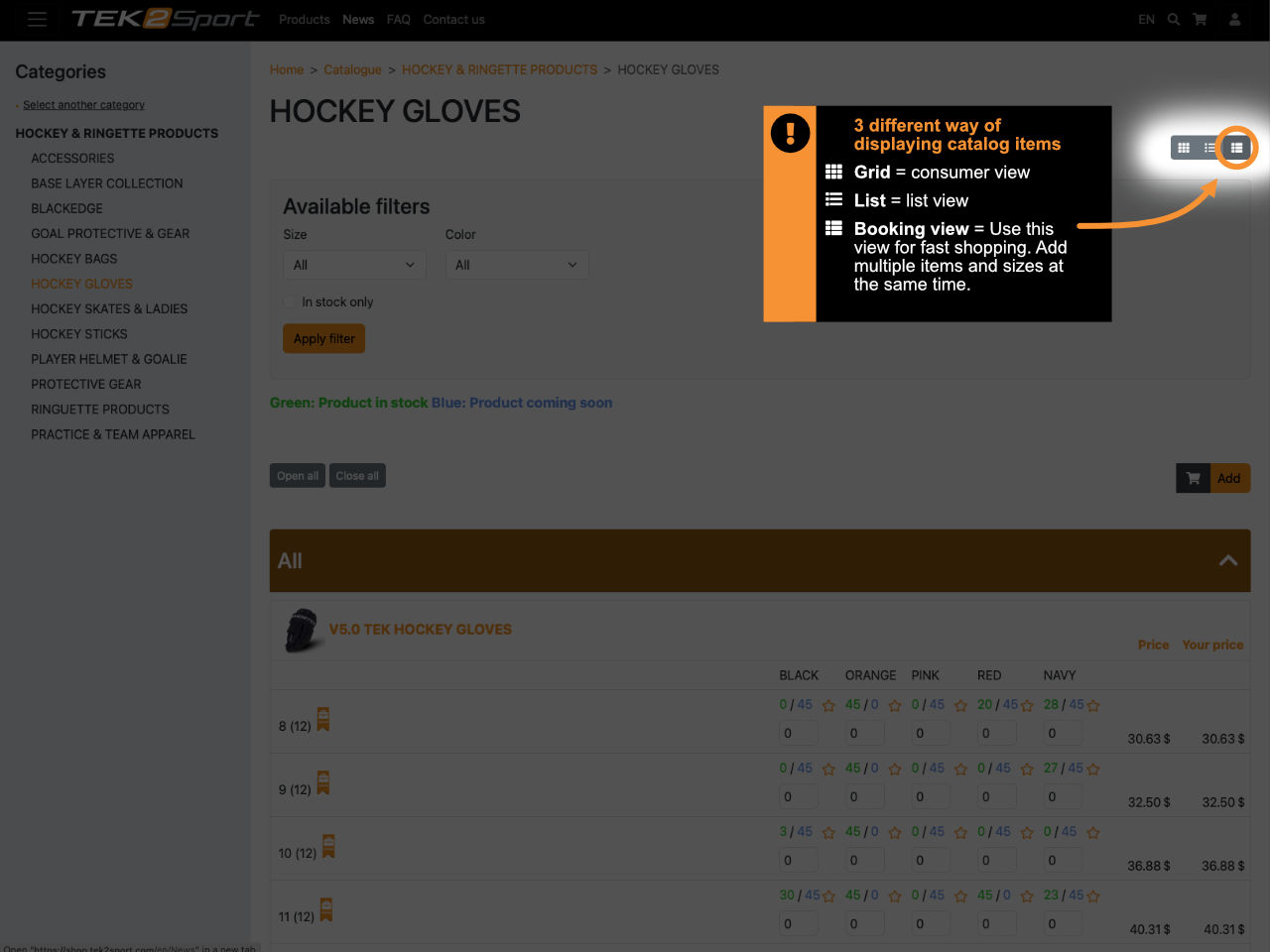
Step two
- Add quantities to every item (sizes/colors)
- Remember that green and blue numbers indicates items in stock.
- Click "ADD" to save your cart
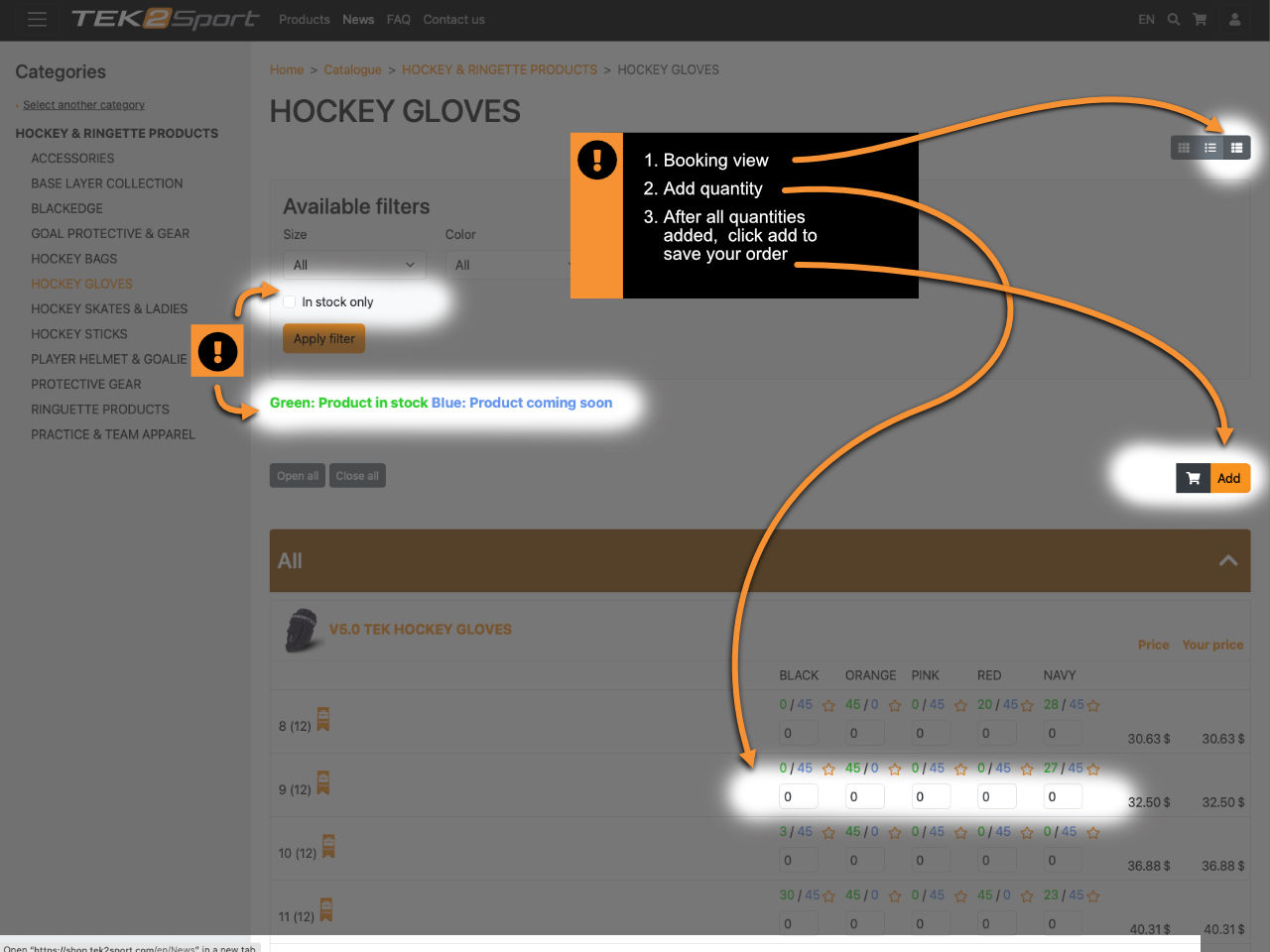
Step three
When saving your cart, choose to create a new one or use an existing one.
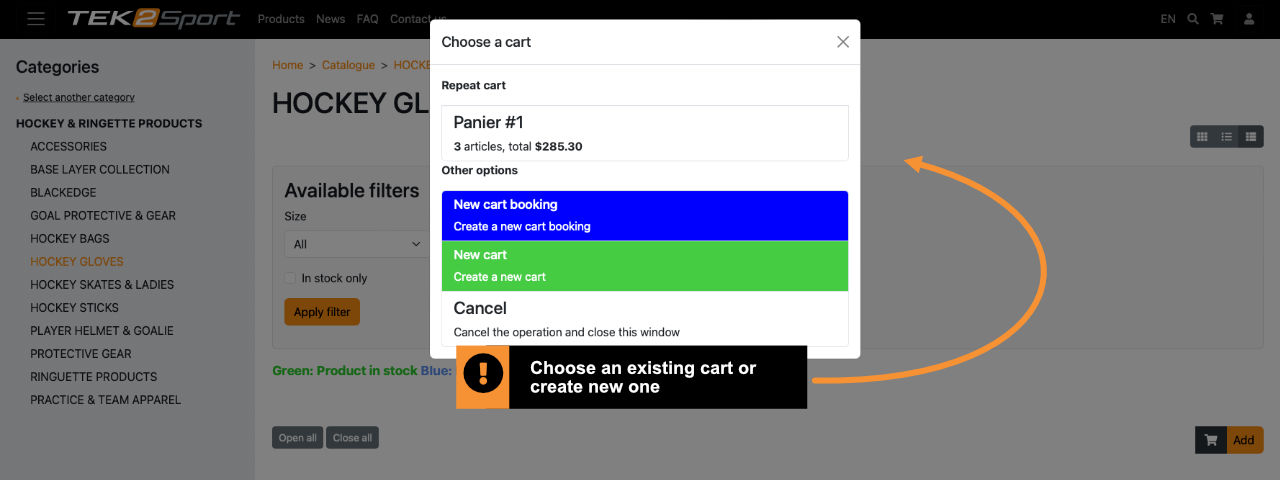
View / Edit cart
Step One
- To view cart click on edit (next to Total)
Clic cart icon on top right
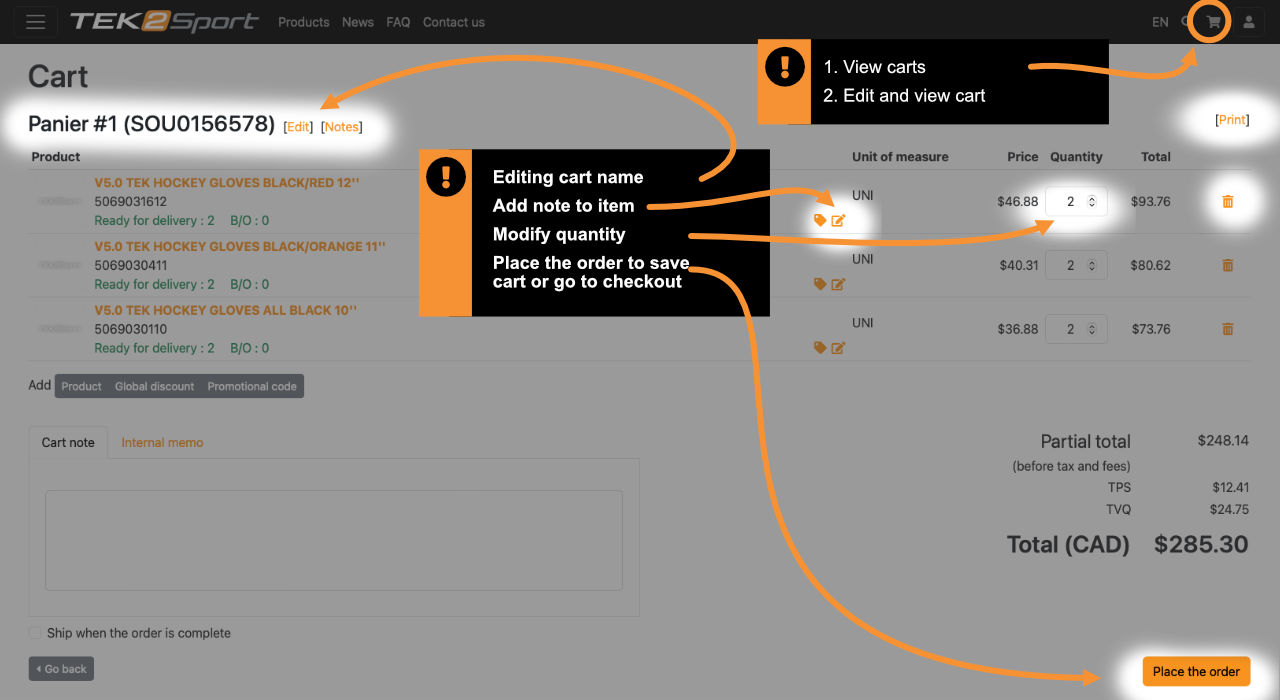
Step Two
- Edit cart name for easy managing. Tips: you can use your PO number for your references
- Add optional note per item
- Modify quantities
- Delete items
- Save and place order. Clic "Place the Order" to exit page even if you are not ready to place the order.
- If you want to add another item. Chose in the catalog products to add then save them in your existing cart.
How to pay the current order
How to pay a current order
For current order, you may proceed to payment right after clicking "Place the Order" from your cart page
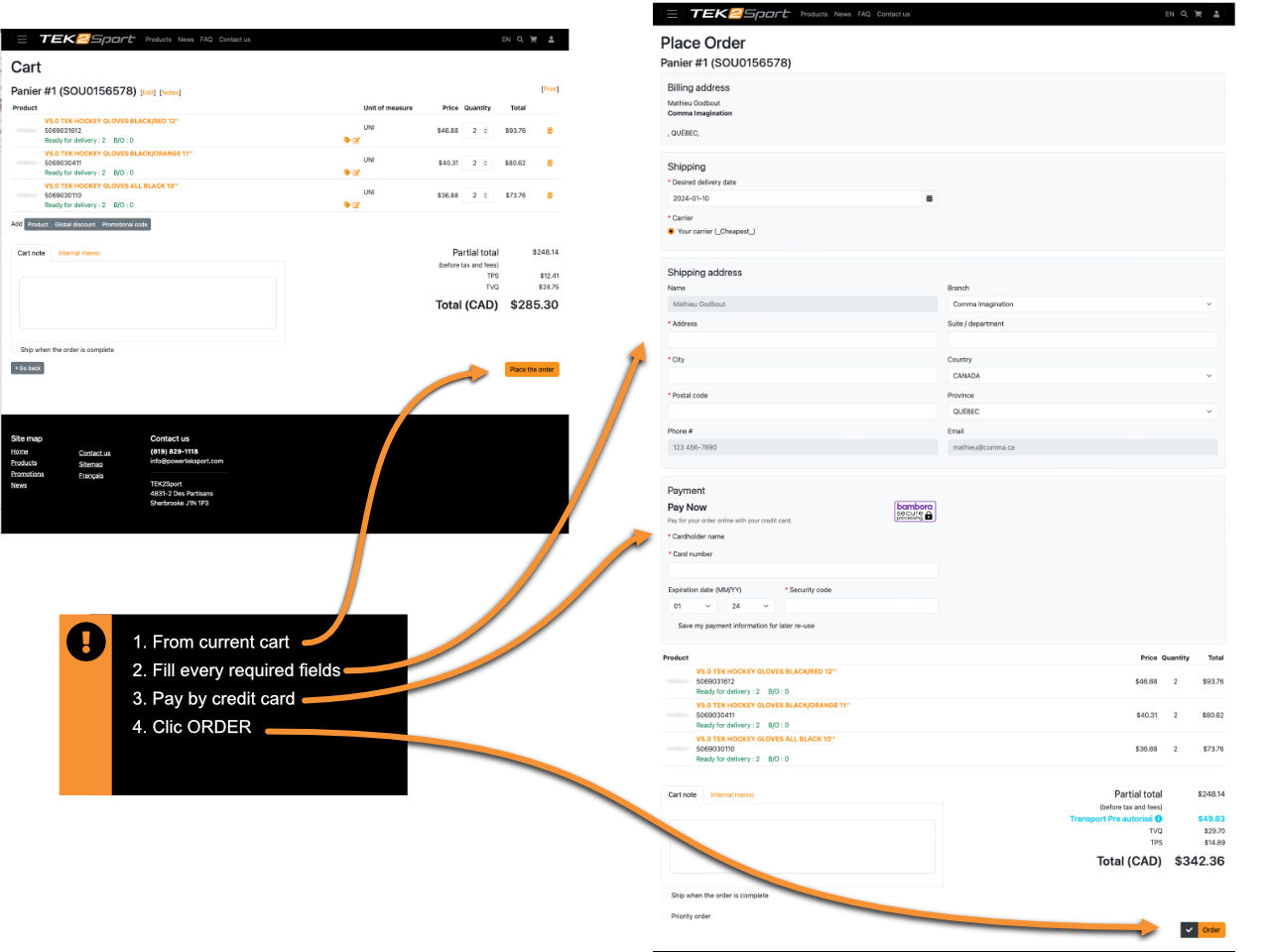
How to pay an invoices
How to pay an invoice
To pay an invoice, go to "Account Statement" then select invoices to pay. Invoices can only be paid by credit card.